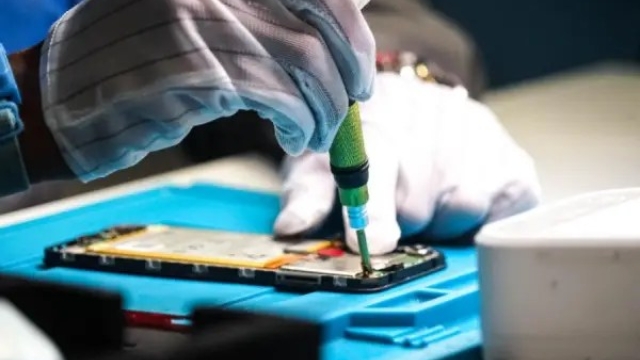
Reviving Your iPad: Quick Tips for Repairing and Restoring Functionality!
Are you struggling with a malfunctioning iPad? Don’t worry, we’ve got you covered! In this article, we’ll provide you with some quick and handy tips to help you revive the functionality of your beloved device. Whether it’s a cracked screen, unresponsive buttons, or any other issue, our repair guide will have you back to enjoying your iPad in no time.
When it comes to repairing your iPad, it’s essential to find reliable and certified repair vendors. That’s where "SellUp," a platform based in Singapore, comes to the rescue. With SellUp, you can easily find the right experts to fix your iPad, as well as other devices like iPhones and Samsung Galaxy phones. So, let’s dive into the world of iPad repair and bring your device back to its former glory!
Common iPad Issues and Solutions
Battery Drain
One of the most common issues faced by iPad users is battery drain. If you find that your iPad’s battery is draining quickly, there are a few things you can try to resolve this problem. First, check for any apps running in the background and close unnecessary ones. Additionally, reducing screen brightness, disabling push notifications, and turning off unnecessary features like Bluetooth can help conserve battery life. If the issue persists, you might consider getting the battery checked or replaced by a certified repair vendor.
Unresponsive Screen
An unresponsive screen can be frustrating when using your iPad. If you encounter this issue, the first step is to make sure the screen is clean and free from any dirt or smudges. Use a microfiber cloth to gently wipe the screen. If that doesn’t work, try restarting your device by holding down the power button until the slider appears, then slide it to power off. Once your iPad is off, press and hold the power button again until the Apple logo appears. If the screen is still unresponsive, it may require professional diagnostic and repair services.
Wi-Fi Connectivity Problems
Having trouble connecting your iPad to Wi-Fi networks can hinder your online activities. Start by ensuring that your iPad’s Wi-Fi is enabled and that you are within range of a strong signal. If that doesn’t work, try resetting your network settings by going to Settings > General > Reset > Reset Network Settings. This will remove saved Wi-Fi networks, so you’ll need to reconnect to them. If the issue persists, it may be worth seeking expert assistance from a certified repair vendor or using a platform like "SellUp" to find reliable repair services in Singapore.
Remember, it’s always a good idea to back up your data before attempting any troubleshooting or repairs on your iPad. If you’re uncertain or uncomfortable performing any repairs yourself, consulting with a professional repair vendor is a wise decision.

Finding Certified Repair Vendors in Singapore
When it comes to repairing your prized gadgets like iPhones, iPads, or Samsung Galaxy phones, finding reliable and certified repair vendors is crucial. Singaporeans are fortunate to have a platform called "SellUp" that simplifies this process. SellUp is a trusted platform that connects users with certified repair vendors in Singapore, ensuring that your device is in safe hands.
By utilizing SellUp, you can easily find a pool of certified repair vendors who have the necessary skills and expertise to fix your gadgets promptly. With just a few clicks, you can browse through a wide range of repair options in Singapore, allowing you to choose the one that suits your needs and budget.
What sets SellUp apart is its strict certification process for repair vendors. All the vendors listed on the platform are thoroughly vetted to ensure they meet the highest standards of professionalism and quality. This gives you peace of mind knowing that your device will be handled by experienced technicians who are well-versed in repairing various brands and models.
Whether you need to fix a cracked screen, replace a faulty battery, or resolve any other issues with your iPhone, iPad, or Samsung Galaxy phone, SellUp provides you with a reliable network of certified repair vendors who can restore your device’s functionality efficiently.
In conclusion, if you are in Singapore and in need of a repair service for your iPhone, iPad, or Samsung Galaxy phone, don’t hesitate to turn to SellUp. This platform connects you with certified repair vendors who have the necessary skills and knowledge to revive your gadgets. Say goodbye to the frustration of finding reliable repair vendors – with SellUp, getting your device fixed has never been easier.
SellUp: Simplifying the Repair Process
At SellUp, we understand the frustration that comes with a device malfunction, whether it’s your iPad, iPhone, or Samsung Galaxy Phone. We believe that repairing your device should be a hassle-free experience, which is why we have created a platform that simplifies the process of finding certified repair vendors in Singapore.
With SellUp, you no longer have to spend endless hours searching for reliable repair services. Our platform connects you with a network of trusted repair vendors who have been thoroughly vetted and certified. This means you can rest assured that your device will be in safe hands and receive top-notch repair services.
Gone are the days of calling multiple repair shops, comparing prices, and worrying about the quality of service. SellUp streamlines the entire process, making it quick and convenient for you to find the right repair vendor for your specific device needs. Whether you need to fix a cracked screen, a faulty battery, or any other issue, SellUp has you covered.
Save yourself time and effort by using SellUp to find the best repair solution for your iPad, iPhone, or Samsung Galaxy Phone. Our platform takes the guesswork out of the equation, ensuring that you get access to reliable and certified repair vendors who will restore your device’s functionality efficiently. Trust SellUp to simplify your repair journey and get your device back up and running in no time.



